Submit to App Store
This guide shows you the things to notice when submitting your apps to app store if you use TinyCrayon
Notes about IDFA
IDFA and Apple's IDFA-related Policies
The Advertising Identifier (IDFA) is a unique ID for each iOS device that mobile ad networks typically use to serve targeted ads.
In February 2016, Apple started enforcing a clause that affected apps that were retrieving the IDFA but were not showing ads. This resulted in several app developers facing app store rejections.
- See more.
TinyCrayon's use of IDFA
TinyCrayon internally uses Google Admob to serve the banner ad inside TCMaskView.
From Admob page:
The Mobile Ads SDK for iOS utilizes Apple's advertising identifier (IDFA). The SDK uses IDFA under the guidelines laid out in the iOS developer program license agreement. You must ensure you are in compliance with the iOS developer program license agreement policies governing the use of this identifier.
Supply IDFA details for review
Apple has further updated its IDFA-related policies to ensure that any apps using IDFA comply with the "Limit Ad Tracking" requirement. Hence, to avoid app store rejections, please ensure that you select the appropriate IDFA usage check-boxes for your app and honor Apple’s "Limit Ad Tracking" requirement.
When you're ready to submit your app, you will be presented with a questionnaire about whether your app uses the Advertising Identifier. Please check Yes for this questionnaire.
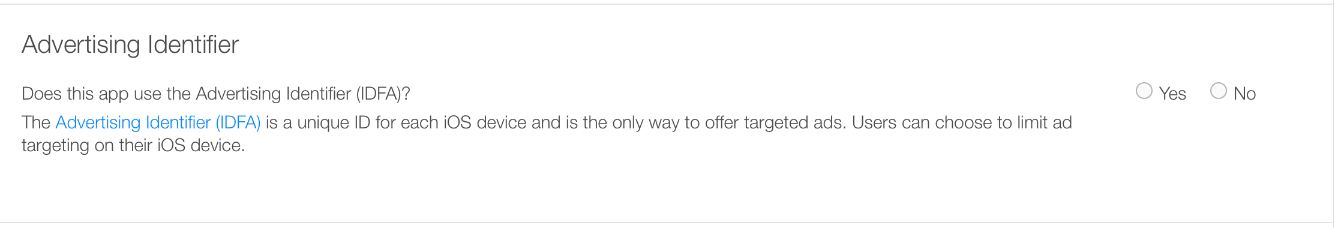
Then apple will ask you to supply further details about how your app uses IDFA.
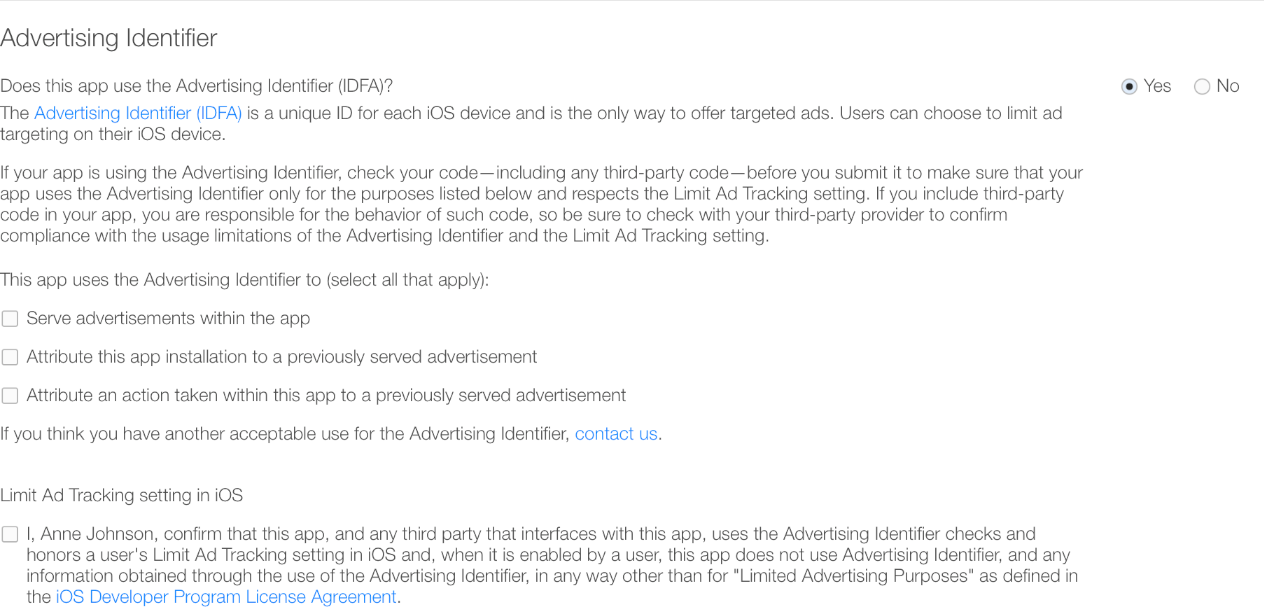
If you only use TinyCrayon for IDFA, please check the 1st checkbox (Serve advertisement within the app) and the 4th checkbox(I, Your Name, confirm that this app ...) for this questionnaire. If you also use IDFA for other purposes, please also check the corresponding checkboxes.
Your app may also be rejected if the App reviewer does not go into TCMaskView and hence not see the banner ad. Just in case, you can add the following to release notes:
This app uses TinyCrayon SDK which shows user banner ad using IDFA. To see this banner ad, please follow the steps below:
- ...
- ...
What's next?
Check out the API reference docs.
Feel free to contact us for support if you have any problem.